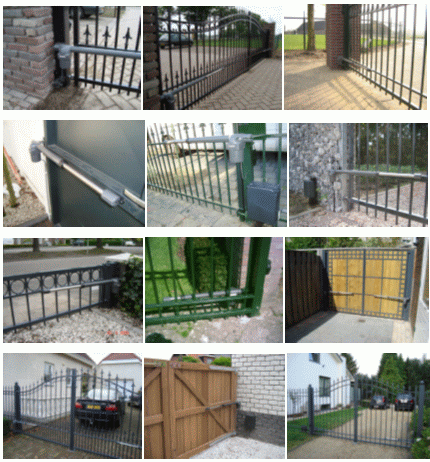Roger handzender E80/TX52R - E80/TX54R - M80/TX44R 433mhz
OverzichtBUTTONS FUNCTIONS
The buttons does not have predeterminated function and they can be
memorized in any receiver channel.
INSERTING A CODE
When the receiver powered press the channel button where you want to
memorize the transmitter. When the button is released the relative led will
blink slowly 3 times, during this period press the button of the remote control
in which the code is to be stored. A long blink indicates that storage has been
successful, while 3 consecutive fast blinks indicate that the code of the remote
control has already been stored in one channel. The led will emit another 3
slow blinks while waiting for other storage procedures. If no other codes are
transmitted in this time, the receiver exits from the programming phase.
It is impossible to store the same code on both channels; each code is
associated with just one channel.
CHANGING BATTERY
To change the battery remove the two screw with a screwdriver on the
transmitter back (FIG. 2).
Pay attention to the battery polarity marked on the battery holder.
TRANSMITTER COPY
This transmitter is able to copy the code from another fixed code transmitter.
Be careful when you copy, it must be done by advised person and with good
battery, otherwise the copy does not work.
Follow these steps to copy a remote control:
• On the COPY transmitter push the button where you want to memorize the
code together with the opposite button (A with B, or C with D).
• The LED blinks for 5 seconds, after it becomes fixed
• Hold the button where you want to memorize the code and release the
other
• The LED sends out 3 long blinks
• In the meantime place the ORIGINAL transmitter in front of the COPY (FIG.
1) and push the ORIGINAL transmitter button that you want to copy
• The LED sends out short flashes waiting a code to copy
• Now take pay attention to the COPY transmitter LED:
– If the LED turns on for 1 second and after turns off the copy is done. Now
you can release all buttons. It is strongly recommended to check that the
code is recognised by the receiver, otherwise repeat all steps.
– If the LED continues to send out short blinks, it means that no codes are
received, so be sure to push the ORIGINAL transmitter button or move
the transmitter to maximize the signal coupling. However if it does not
copy change the battery of ORIGINAL transmitter
– If the LED still on, the copy is failed, please retry.
– If the LED send out fast blinks and after it still fixed, it means that the
battery has not enough energy to perform the copy